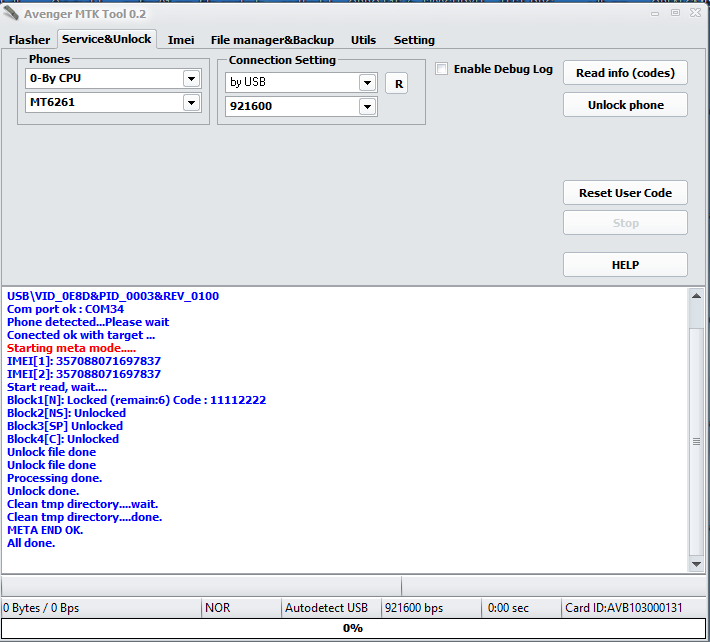Here's the guide you should follow to unlock the Doro DFB-0060 using Avengers Box.First thing first,you must already install the MTK drivers in your PC.
1.Open Avenger MTK Tool 0.2
2.Go to Service & Unlock
3.Select O-by CPU
4.Select MT6261
5. Select By USB in the Connection setting
6. Now,Click on Unlock Phone
7.Connect the phone to USB Cable while pressing the BOOT MODE (Hold the A&B)
Procedures:
1.Open Avenger MTK Tool 0.2
2.Go to Service & Unlock
3.Select O-by CPU
4.Select MT6261
5. Select By USB in the Connection setting
6. Now,Click on Unlock Phone
7.Connect the phone to USB Cable while pressing the BOOT MODE (Hold the A&B)
8.Wait until Finish